Six of my Favorite Creative and Time Saving Apps
One downside of being a solopreneaur is the reality that there is never enough time, never ever. I get a lot of questions over on Instagram about how I handle my time and manage my schedule between client projects, collaborations, product launches - and the answer is I rely pretty heavily on technology to help me through.

Whether it is utilizing the magic of Instagram drafts (finally!!), scheduling days for blog planning, or leaning on my favorite apps to keep me focused and/or productive on the go, the tech is what keeps me going.
Below I have listed my top 6 Favorite Creative and Time Saving Apps, I wanted to share the wealth with you guys.
Procreate
http://procreate.si/ - $5.99 - and worth every penny!
An Apple Design Award winner, if you haven't played with Procreate yet drop everything and grab this App ASAP. The functionality is unparalleled in the digital drawing App world and trust me I have tried them all. I'm generally a hardcore Adobe enthusiast, but Procreate blows their Sketch App out of the water. A huge range of free brushes with the ability to create your own custom brushes, and the most intuitive multitouch interface ever. I use this App daily to make big and small edits to client and personal work. I also completed approximetly 80% of my illustrations for the coloring book (((LINK))) in Procreate on my iPad Air using my favorite stylus, the Sensu Brush.
Astropad
http://astropad.com/ - $29.99
If you're in the market for a drawing/graphics tablet that mirrors your computer screen, look no further. Astropad allows you to make realtime edits in both Adobe Photoshop and Adobe Illustrator directly from your iPad. This program has cut down my vectoring time by lightyears, and I prefer it over my Wacom tablet as I hate the disconnect with a drawing tablet. I've never been able to adjust to looking one place, and drawing in any other; it always feels like I'm driving blind. This app was set up super quickly, in less than 5 minutes I was using my iPad to edit the newest additions to my Little Bugs Collection on my Mac.
Coolers
https://coolors.co/ - $1.99
I like to pull this app up before I start a new series. I love the random generation if I am feeling uninspired, and the browse section is sure to kick up some dust and get me inspired.
Toggl
https://toggl.com/ - Free - And who doesn't love Free things?
I started using Toggl to track my tasks and time management for client work, but have evolved to using it to track everything business related, including tracking time spent on the new Wild Flowers Collection (((LINK))). The ability to export metrics based on a given time frame allows be to use my time better, and ultimelty creates more creative time for me. I love being able to separate projects so you can track billable and nonbillable hours in one program.
Canva
https://www.canva.com/ - Free-ish - The have premium paid designs and in-app purchasing
I love this app to create quick and simple typography based graphics on my phone. If I am running around and don't have what I need for an Instagram post, Canva let's me make on brand graphics, quickly. It's been a life saver when I don't have time or energy to boot up my computer and PSD/AI.
Paper by 53
https://www.fiftythree.com/ - Free! - It was $7.99 when I started using it, so major deal!
I have been a loyal Paper user since the App first launched many MANY years ago. They have changed a lot of the usability and the pricing, but it's still one of my favorites for quick notes and visual sketches. I love being able to pull in pictures and doodle over them for planning new collections and building story boards for clients while on the go. The app is so versitile, you can create beautiful art with it too, so don't feel constrained to just using it for notes!
What are your favorite Apps that help you create more and save time?! Let me know below in the comments, and until next time, keep hustlin' -

2 Responses
yGTecWEkLrZxul
PpSvYeBay
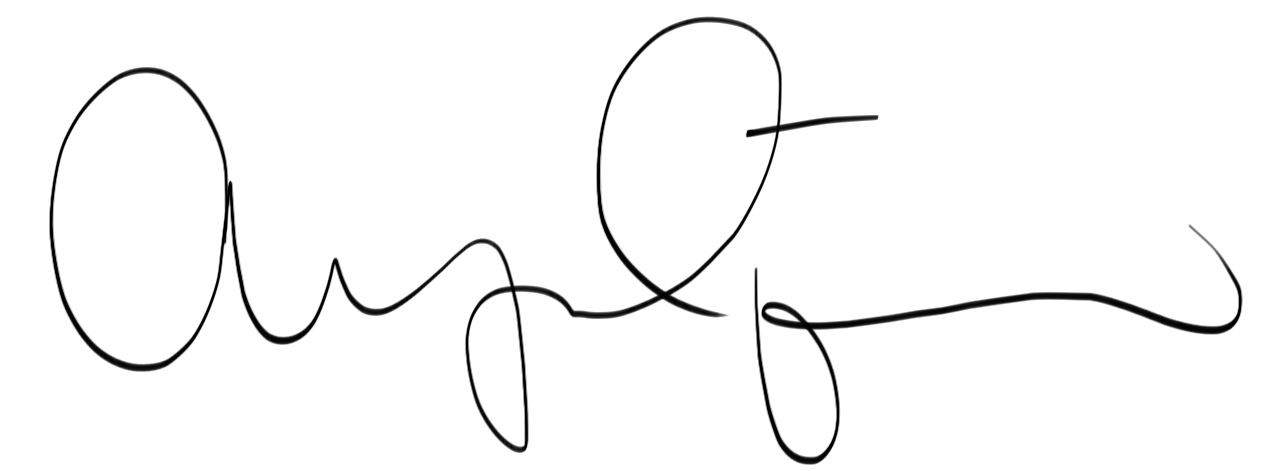






bGoEvTPWIKXZpNh
August 07, 2020
mYfqDRwTBHgFnkdx